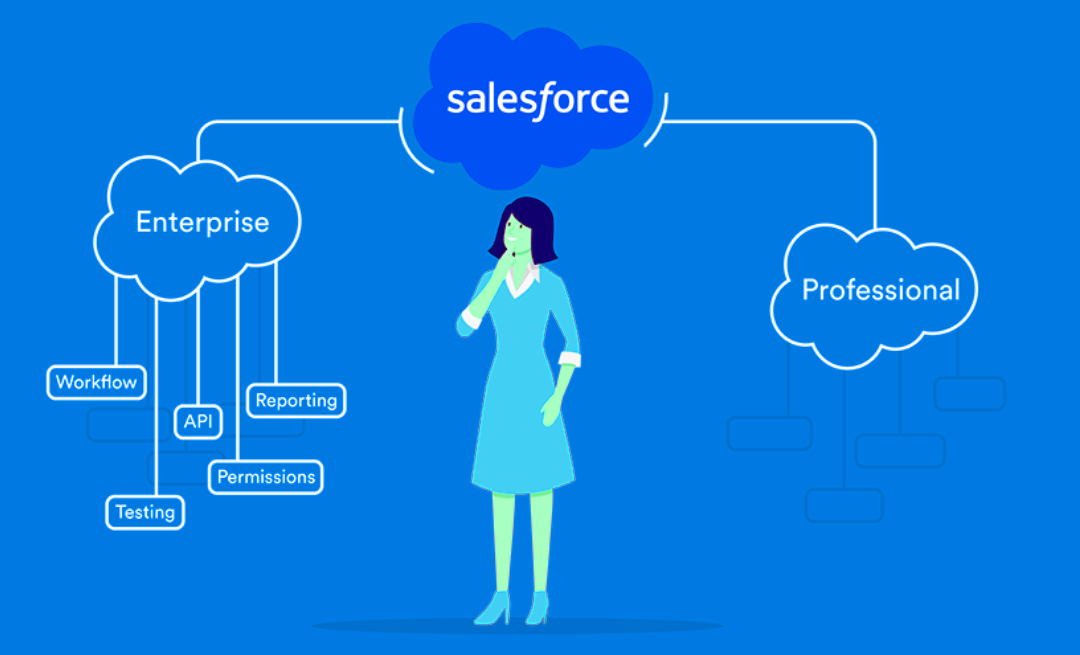Today’s Salesforce.com Tip of the Day is – How to utilize the Salesforce Activity and Task Management features. We will be coverings the basics in the post – leaving the advanced tips for the future posts.
If you use Salesforce Activity and Task Management tools it will help you and your sales team organize and manage your day in an effective manner. Here is what you can do using Salesforce Activity and Task Management