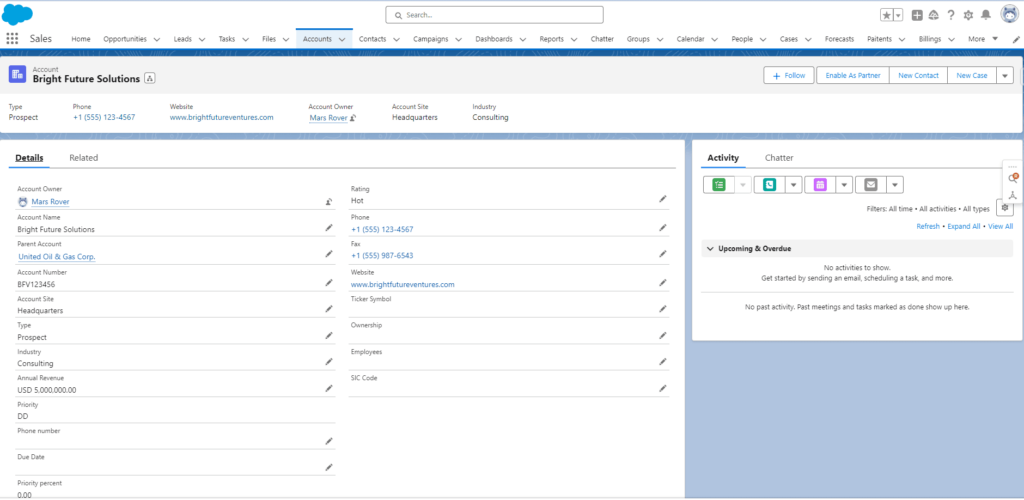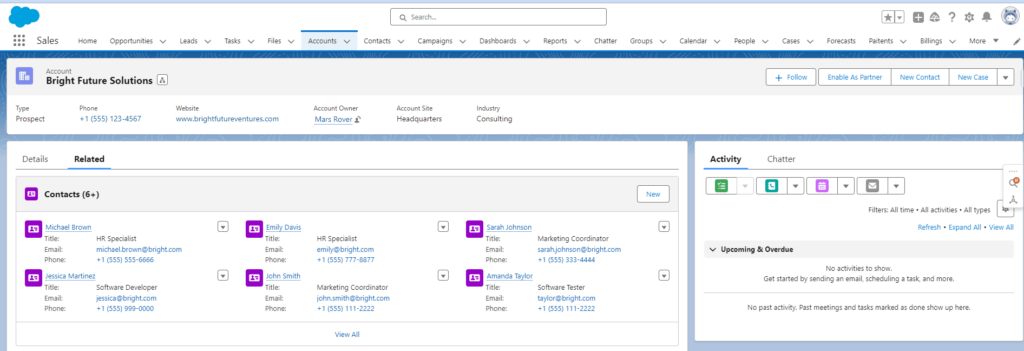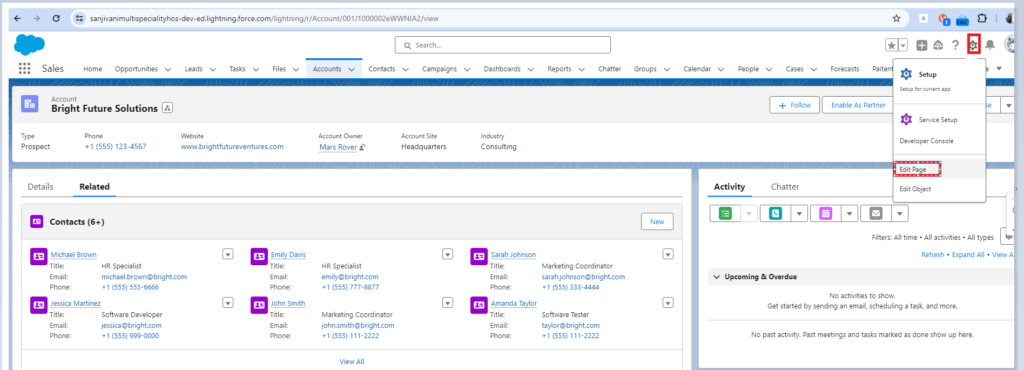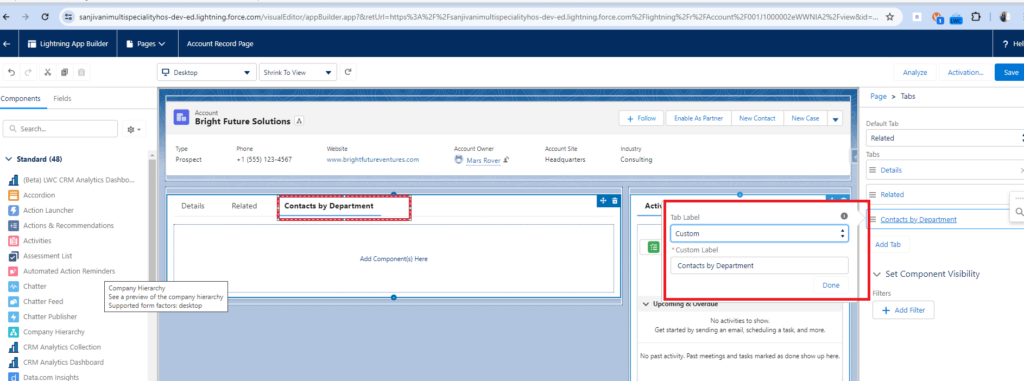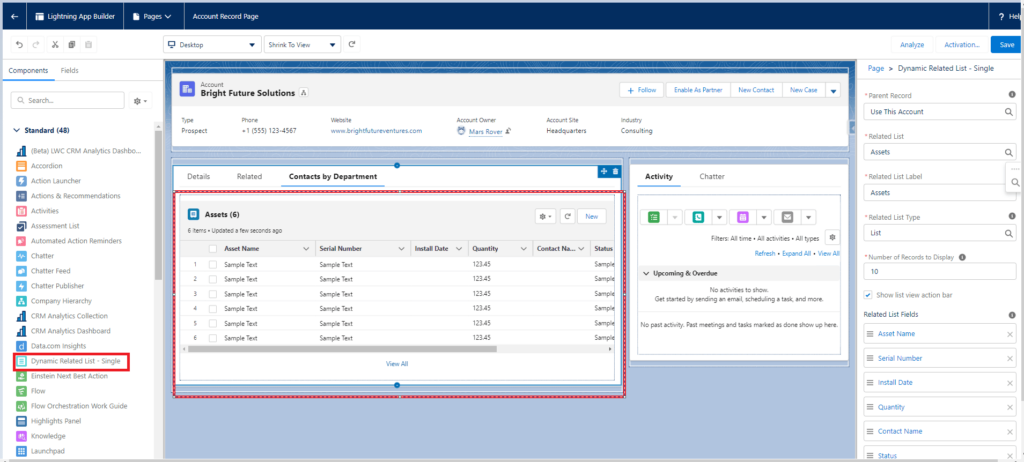In the last couple of years, the Dynamic Related Lists (DRLs) in Salesforce.com have emerged as a powerful configuration tool. These Dynamic Related Lists transform disorganized record pages into focused information hubs, displaying only the most relevant details for each record.
Think of DRLs or Dynamic Related Lists, as a way to personalize data views for your team. Imagine saying goodbye to irrelevant fields and hello to a simplified interface that showcases exactly what your users need.

Here’s how Dynamic Related Lists empower admins:
● Customized Data Presentation: Select the information displayed on record pages. Remove unnecessary fields and highlight crucial details, Facilitating effortless information retrieval.
● Sorting Mastery: Effortlessly organize data to match your team’s workflow. Sort and rearrange columns to prioritize the information your users access most frequently.
● Filtering Finesse: DRLs elevate your filtering capabilities. With a few clicks, remove unwanted data, ensuring only the most relevant details remain for focused analysis.
● Lightning Page Integration: Seamlessly integrate DRLs into your Lightning pages. This creates a more intuitive and user-friendly experience for everyone on your team.
● Enhanced User Experience: By presenting information clearly and concisely, DRLs empower users to make informed decisions quickly and efficiently.
Dynamic related List: Increasing Productivity and User Satisfaction
By leveraging Dynamic Related Lists, admins can significantly improve Salesforce usability for their teams:
● Reduced Time Spent Searching: Dynamic Related Lists minimize wasted time sifting through irrelevant data. Users can get information when they are required.
● Improved Data Clarity: Clear and focused data presentation fosters better decision-making by eliminating confusion and highlighting key points.
● Increased User Satisfaction: A more intuitive and user-friendly interface keeps users happy and productive, leading to a positive impact on team morale.
DRLs or Dynamic Related Lists: The Future of Data Management
Dynamic Related Lists are revolutionizing how administrators manage data presentation in Salesforce. By empowering admins to curate data with precision, DRLs give way to a more simplified and efficient Salesforce experience for everyone.
Let’s get started creating a dynamic-related list.
In a company, there are different departments like Human Resources, Information Technology, Marketing, Sales, Finance, etc. We will list out contacts with different departments separately for a particular account.
1. Go to the Sales app and choose it using the App Launcher.
2. From the Accounts tab, select the All Accounts list view.
3. Click any one of the records
4. From the Setup menu, select Edit Page.
5. Create a new tab named ‘Contacts by department’ so that under that tab we can store all contacts with different departments.
6. From the component palette, find the Dynamic Related List–Single component and drag it to the Related tab on your page.
7. By default, you will see Assets there under the tab when you drag Dynamic Related List.
8. In the Parent Record field, keep Use This Account as the parent record.
9. In the Related List dropdown menu, Pick Contacts
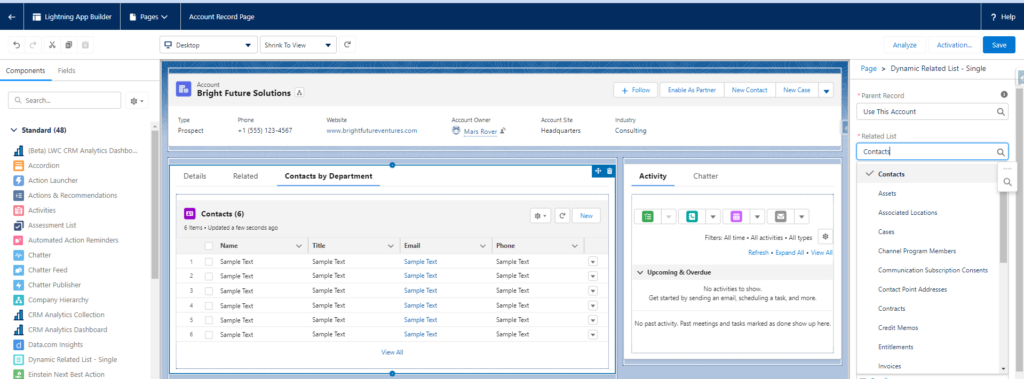
10. In the Related List Type, keep the Related List Type as List.
11. In the Number of Records to Display field, enter “5”
12. Click the cross mark to remove any extra field.
13. Keep the mouse pointer on Add Field, search for and pick the Department field, and then click Done.
14. We can move the fields at the top or bottom.
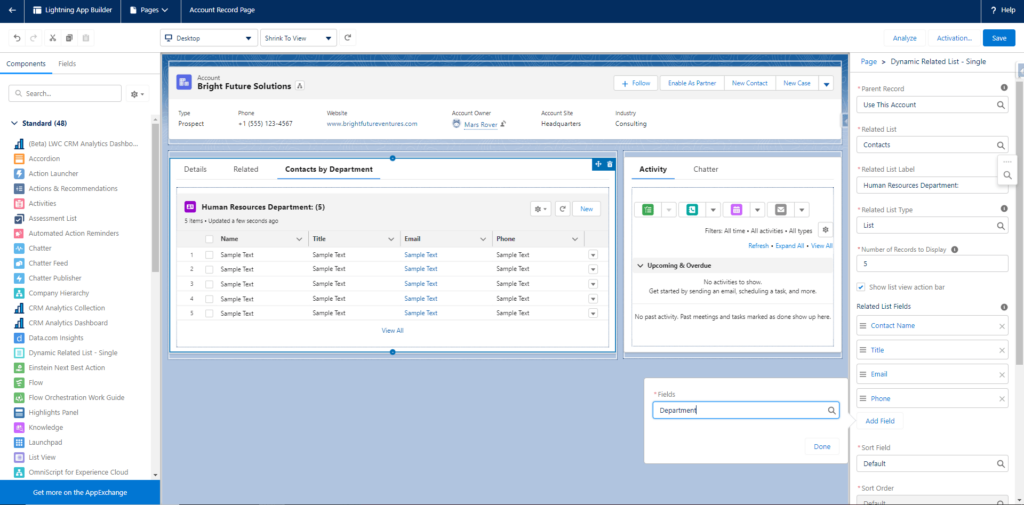
15. Click on Add Filter, take the field as Department, which equals to the value of Human Resources, and click on Done.
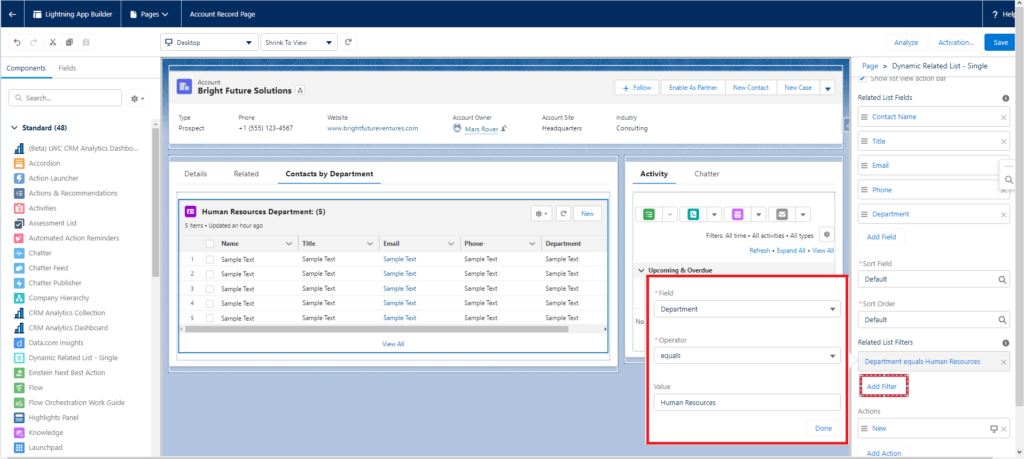
16. Now drag the other DRL below the Human Resources Department and follow the same procedure as above.
17. Change the Related List Label to Information Technology Department
18. Click on Add Filter and take the field as Department, which equals the value as Information Technology, and click on Done.
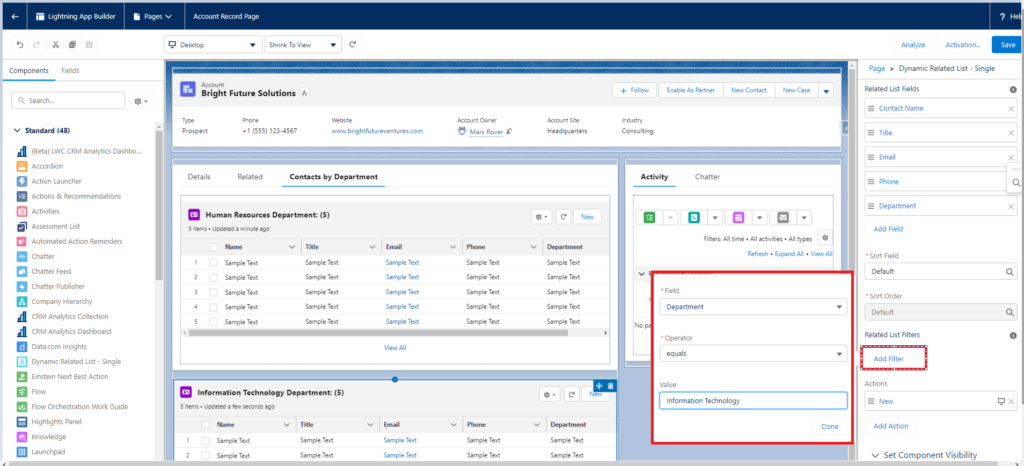
19. Now drag another DRL below the Information Technology Department and follow the same procedure as above.
20. Change the Related List Label as Marketing Department
21. Click on Add Filter and take the field as Department, which equals to the value as Marketing, and click on Done
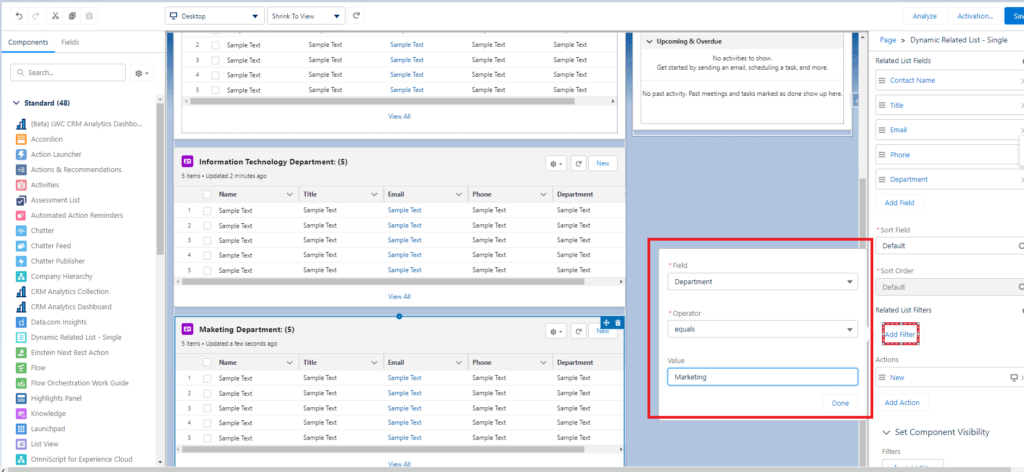
22. On the Account record page you can see our ‘Contact by Department’ tab under which we can see all contacts related to that particular Account separated by different departments.
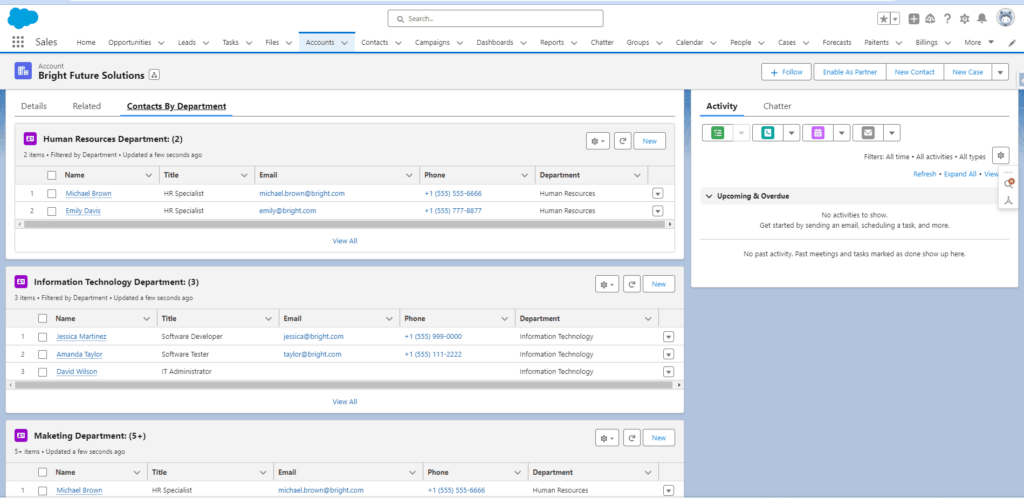
Conclusion
These Dynamic Related Lists are beneficial for displaying only important stuff related to a specific thing. Dynamic-related lists help admins in what they want to display on record pages. Admins can add, remove, sort, and rearrange columns to present data, according to him.
One of the best things among all features is the ability to filter columns. When administrators add Dynamic Related Lists to a Lightning page, they will get different options for setting. These settings enable them to display records according to their requirements. They can choose the setting that they want to display; if some unnecessary records are there, they can filter them, they can sort the records for better organization, and they can rearrange the columns. With the help of Dynamic Related Lists (DRLs), the admin can find exact information and keep everything organized.
If you are looking for help with features like Dynamic Related Lists (and many more such) in Salesforce, the Dhruvsoft team can help. Our team of Salesforce specialists can help you make sure your company gets the most out of this game-changing product – Salesfofce.com. Take the first step towards realizing Salesforce’s full potential for your company by getting in touch with us right now to arrange a consultation. Together, let’s set out on this path to a Salesforce experience that is more efficient.