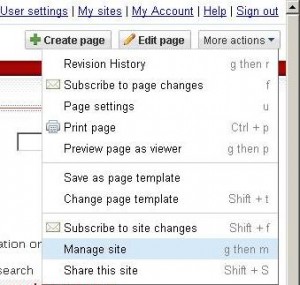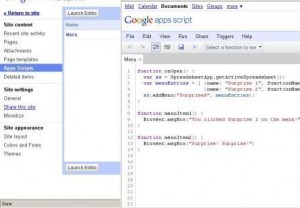Earlier this week Google has released the new feature where you can use Google Apps Scripts to automate workflow in Google Sites. This is a step further in giving more power to Google Sites – which till now had only informational use. With the introduction of this new feature of using Google Apps Scripts in Google Sites – this will make Google Sites more powerful and popular with developers.
You can use Google Apps Scripts in Google Sites to create some simple workflow trigger events, for example sending an email or creating a Google Calendar invitation.
How to use Scripts in Google Sites?
Take these steps to access what is there
- Click ‘More actions’ drop-down menu
- ‘Manage site’
- ‘Apps Scripts’ tab
- ‘Launch Editor’ to add a new script
Google Apps Script – what it is all about?
Google Apps Script is a JavaScript cloud scripting language that provides easy ways to automate tasks across Google products and third party services.
http://code.google.com/googleapps/appsscript/
Or check this video on how to use Google Apps Scripts
http://www.youtube.com/watch?v=eQi7RTmM4K0
Common usage of Google Apps Scripts in Google Sites
Here are some common situations where you can use Google Apps Script to automate process:
- Expense approvals
- Time-sheet tracking
- Ticket management
- Order fulfillment
- Send emails alerts
- Add calendar invitation
- Update external application
Have more ideas – share in the comments below.