Have you ever felt like your finance team is overwhelmed with manual data tasks and constantly fielding requests from sales reps? This scenario, where crucial customer information is scattered across different systems, is a recipe for inefficiency and frustration. Imagine the constant interruptions for the finance team, the delays for sales reps waiting on data, and the potential for errors when information is entered into multiple places. This is the harsh reality for many businesses struggling with disconnected data.
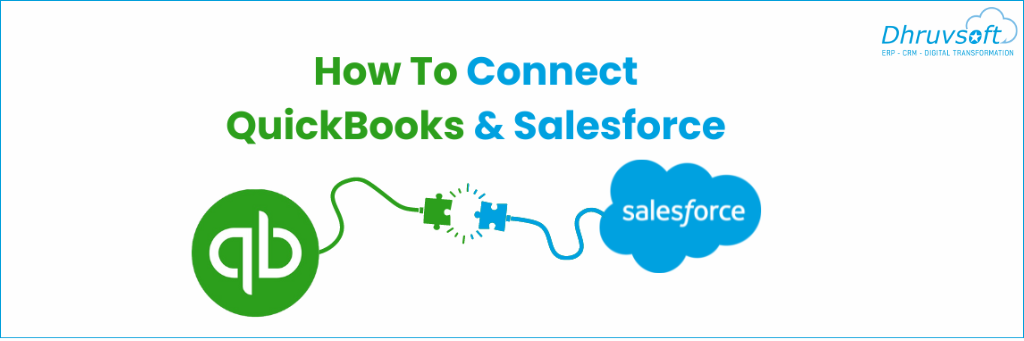
Bridging The Gap Between QuickBooks & Salesforce
The good news is, there’s a solution! By seamlessly integrating your accounting software with your CRM system, you can revolutionize your workflow and unlock a new level of efficiency.
Think of integrating QuickBooks and Salesforce as building a bridge. On one side, you have your finance team, responsible for managing invoices, tracking payments, and safeguarding financial data. On the other side, your sales reps are the driving force, building relationships with customers and closing deals. Without a bridge, communication becomes fractured, information flow gets sluggish, and both teams end up frustrated.
4 Key Benefits of QuickBooks Salesforce Integration
With a robust integration solution, you create a direct connection between these two vital departments. Here’s how it benefits your business:
1 – Empowered Sales Reps
Gain real-time access to crucial financial information like customer invoices and payment history directly within Salesforce. This allows sales reps to serve customers more effectively, answer questions confidently, and potentially close deals faster.
2 – Reduced Manual Work
Automate many of the tedious, time-consuming tasks that bog down both teams. Imagine automatically syncing customer data between systems, eliminating duplicate entries. Think about invoices being automatically generated in QuickBooks based on quotes created in Salesforce. These automated workflows not only save valuable time but also significantly reduce the error risk from manual data entry.
3 – Improved Collaboration
By breaking down data silos and fostering seamless information sharing, integration fosters a culture of collaboration between sales and finance. Teams can work together more effectively, strategize based on a holistic view of the customer, and ultimately achieve better business outcomes.
4 – Data-Driven Decisions
With all your customer data consolidated in one place, you gain a 360-degree view of your customer interactions and financial performance. This empowers both sales and finance teams to make data-driven decisions that can significantly impact your bottom line.
Choosing the Right Integration
Finding a QuickBooks Salesforce integration solution that aligns with your specific needs and goals is key. Here are some factors to consider when making your choice:
- Features: Look for a Salesforce QuickBooks Connector that offers robust features like real-time data synchronization, bi-directional data flow, customizable data mapping, and automated workflows.
- Ease of Use: The integration solution should be user-friendly and intuitive for both technical and non-technical users.
- Scalability: Consider your future growth plans. Choose an integration solution that can scale with your business needs.
- Security: Make sure the solution prioritizes data security and encrypts all sensitive information.
Breaking Down Silos For Long-Term Success
Integrating Salesforce and QuickBooks isn’t just about automating tasks or improving communication. It’s about creating a foundation for long-term success. By breaking down data silos, fostering collaboration, and empowering teams with real-time insights, you unlock a new level of efficiency and productivity within your organization.
This translates into improved customer service, faster deal cycles, and ultimately, sustainable growth. So, take the first step toward a more connected and efficient future by integrating QuickBooks and Salesforce.
Conclusion
Integrating QuickBooks and Salesforce isn’t just a solution; it’s a transformational journey towards streamlining your business processes and empowering your teams. By bridging the gap between finance and sales, you pave the way for enhanced collaboration, reduced manual work, and data-driven decision-making. With the right integration solution, tailored to your needs and focused on features, ease of use, scalability, and security, you lay the foundation for long-term success. Break down silos, foster collaboration, and unlock a new level of efficiency and productivity within your organization.
Ready to revolutionize your workflow and unlock a new level of efficiency? Take the first step towards a more connected and efficient future by integrating QuickBooks and Salesforce today. Explore our integration solutions and discover how you can streamline your business processes, empower your teams, and drive sustainable growth. Schedule a demo or contact us to learn more about how we can help your business thrive.