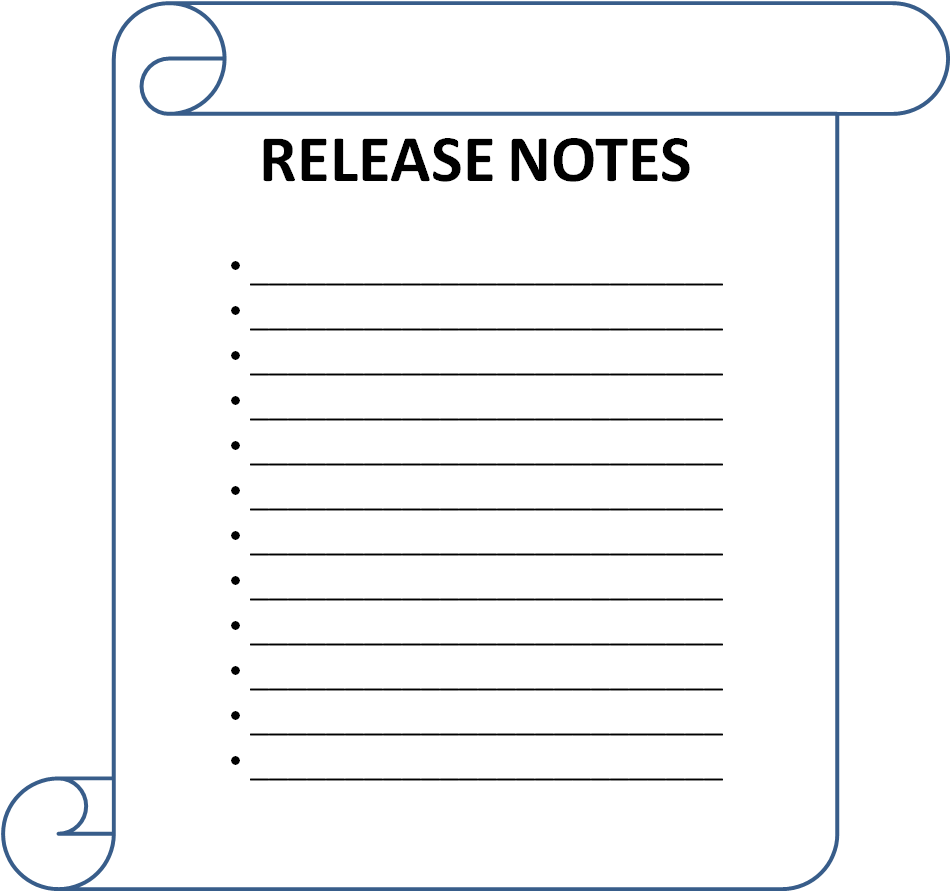 If you are a Salesforce.com ISV vendor and have an app listed on Appexchange – the Salesforce.com app marketplace – you may be coming up with the new releases few times in a year. Are you maintaining release notes of the application properly? In the post we will be discussing the advantages of having the good release notes and how to prepare them.
If you are a Salesforce.com ISV vendor and have an app listed on Appexchange – the Salesforce.com app marketplace – you may be coming up with the new releases few times in a year. Are you maintaining release notes of the application properly? In the post we will be discussing the advantages of having the good release notes and how to prepare them.
Release notes for an Appexchange app may not be very different from any other app – however our focus is more on Force.com apps. We have seen many of the appexchange apps never maintaining the release notes properly. Their customers find it tough to figure out what is available in which release. Unfortunately Appexchange listing does not gives a provision to add release note. this leaves vendors to publish release notes elsewhere.
Advantages of having good quality release notes
There are several advantages of having the better release notes. Some of the important ones are:
- The release notes give better online visibility of the application
- Results in better communication with your app customers
- Will result in less number of support incidents as many clients will use self service to resolve issues
- Gives a better impression on customers as it shows that your company is committed and continuously improving the product.
What should be included in release notes?
Typically release notes contain:
- Release number
- Release Date
- How to use release notes
- Release notes
- Known issues
- Release Training
- Additional help
Tips for preparing better release notes
Here are some tips for preparing better release notes for your appexchange app
- If your company is using a tool for release automation or release configuration – it can help you generate the release notes. There is no need to be disheartened if your company is not using one as in our experience most of the companies do not use and you can come up with great release notes for your app.
- Create a product web page where you can add release notes. You can use a subdomain and install softwares like WordPress or Wiki to maintain the release notes. Can also consider a public Google site within your domain.
- Add the product webpage as link on you Appexchange listing. This will help user to quickly navigate to your product release page.
- Follow a style for release notes – use the same style across all releases. Take example of Salesforce.com release notes and the consistancy that they follow.
- Add a summary for each item in release note from where users can drill down to details if required.
- For each item in release notes give as much detail as possible including screenshots and videos.
- Give a table to navigate to a specific release note so that they can reach quickly to notes of any release.
- Add “Relase Training” to help your app users to adopt the new features quickly.
- Give the users directions on where they can take additional help from and how they can contact your support team.
- Create a tagged index table from where users can search the item in release notes based on a specific keyword.
Examples of good release notes
Here are some of the examples of release notes:
- One of the best example is Salesforce.com release notes
- Release notes of Conga Composer
- Cirrus Insight release notes
- Punch release notes
If you have not planned release notes for your app (however small it may be) – do so now. If you are taking external help of Appexchange product development companies like us – take their help to prepare release notes before each release. Connect with us if you would like to know more about us or our Force.com apps development services.