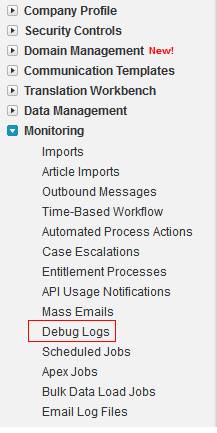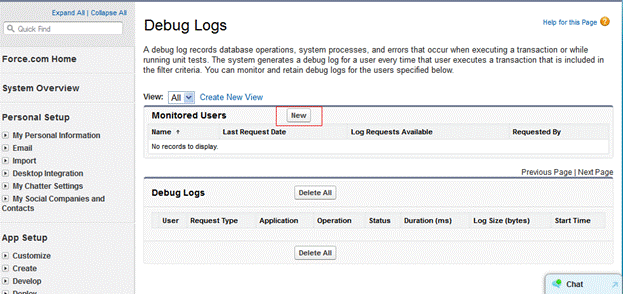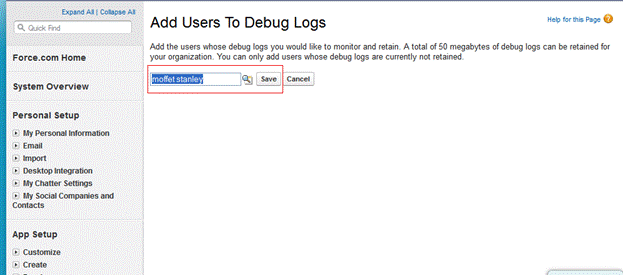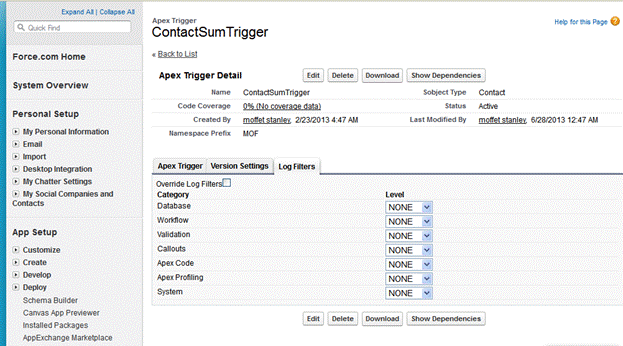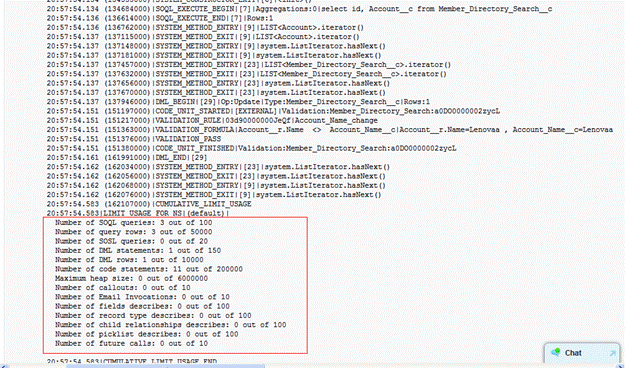This article will show you how you can use “Debug Logs” in Salesforce.com to Troubleshoot?
What is Debug Log in Salesforce.com?
A debug log records data base operations, system process, and errors that occur when executing a transaction or while running unit tests. We can monitor specific users in Debug log by adding them to list of Monitored Users.
Add users to the debug log
What information is monitored by Salesforce.com Debug Logs?
Debug log can contain information about
- Database changes
- HTTP callouts
- Apex errors
- Resources used by Apex
- Automated workflow process, such as :
- Workflow rules
- Assignment rules
- Approval processes
- Validation rules
What are Debug log Filters in Salesforce.com?
When using a Developer Console or monitoring a debug log, you can specify the level of information that gets included in the log.
- Log Category
The type of information logged, such as
-
- Database
- Workflow
- Validation
- Callout
- Apex code
- Visualforce
- system
- Log Level
The amount of information logged. Logging levels determine how much request information is saved in a debug log. You can specify the following log levels
-
- ERROR
- WARN
- INFO
- DEBUG
- FINE
- FINER
- FINEST
Sample debug log in Salesforce.com
Here us a sample of Debug log in SFDC