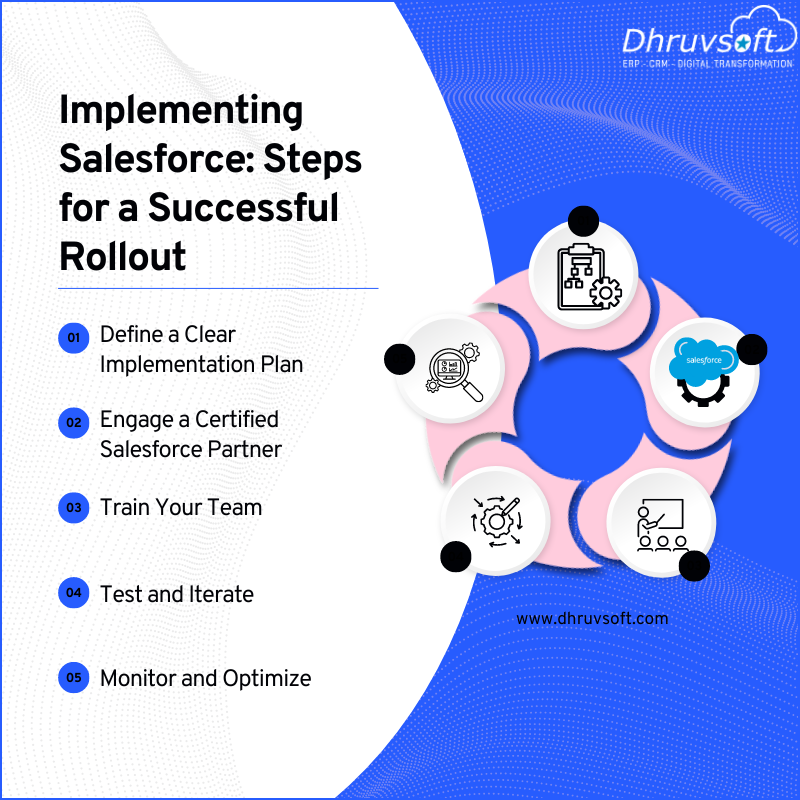In today’s technology and AI driven business environment, relationships with customers are more important than ever. Companies are constantly looking for ways to enhance their customer engagement, streamline their operations, and drive growth. One of the most powerful tools available to achieve these goals is a Customer Relationship Management (CRM) system. Among the various CRM options, Salesforce stands out as a market leader (according to Gartner). But how do you know if Salesforce is the right CRM system for your business? In this guide, we’ll delve into the key factors you should consider when evaluating and selecting the best CRM system, with a particular focus on Salesforce.

Importance of a CRM System
Before diving into the specifics of selecting a CRM system, it’s crucial to understand why CRM is so important. At its core, a CRM application helps businesses track and efficiently manage their interactions with current and potential customers. It centralizes all customer-related information, allowing companies to track customer interactions, manage sales pipelines, and improve customer service. A well-implemented CRM system can:
- Enhance Customer Relationships: By providing a complete view of customer interactions, a CRM system helps businesses better understand their customers’ needs and preferences.
- Increase Efficiency: Automation features in CRM systems reduce the time spent on repetitive tasks, freeing up employees to focus on higher-value activities.
- Boost Sales: By managing leads and opportunities more effectively, a CRM system can help increase conversion rates and drive revenue growth.
- Improve DecisionMaking: With access to real-time data and analytics, businesses can make informed decisions and adapt to changing market conditions more quickly.
Why Salesforce?
Salesforce is often touted as the gold standard in CRM systems. Its robust features, scalability, and extensive customization options make it a top choice for businesses of all sizes. Salesforce offers a cloud-based platform that integrates sales, service, marketing, and more, providing a comprehensive solution for managing customer relationships.
Key Features of Salesforce
- Scalability: Salesforce can scale and grow with the pace of your business. Whether you’re a small startup or a large enterprise, Salesforce offers solutions that can scale to meet your needs.
- Customization: Salesforce is highly customizable. You can tailor (or customize) the platform to suit your unique and specific business processes and industry requirements.
- Integration: Salesforce integrates with a wide range of third-party applications, making it easy to connect your CRM with other business tools.
- Automation: Salesforce offers powerful automation features like Flows, that can help streamline workflows and reduce manual tasks.
- Analytics and Reporting: With Salesforce, you can generate detailed reports and gain insights into your business performance.
Key Factors to Consider When Selecting Salesforce as Your CRM Application
Choosing the right CRM system is a critical decision that can have a lasting impact on your business. Here are some of the key factors you should consider when evaluating Salesforce as your CRM solution:
1. Business Requirements and Objectives
The first (and most important) step in selecting a CRM system is to define your business requirements and objectives clearly. What are you hoping to achieve with a CRM? Are you looking to improve customer service, increase sales, or streamline your marketing efforts? Understanding your goals will help you determine which CRM features are most important for your business.
Considerations:
- Sales Process: Evaluate your existing sales process and practices. How complex is it? Does it involve multiple stages or channels? Salesforce offers robust sales management tools in Sales Cloud that can be customized to fit various sales processes.
- Customer Service Needs: If customer service is a priority for your organization, then you can consider Salesforce’s Service Cloud, which offers features like case management, knowledge base, and customer self-service portals.
- Marketing Automation: If you’re looking to automate your marketing efforts, Salesforce’s Marketing Cloud provides tools for email marketing, social media management, and customer journey mapping.
2. Scalability
As your business expands, your CRM requirements may change. It’s crucial to select a CRM system that can grow alongside your company. Salesforce is built to accommodate businesses of any size, from small startups to large corporations.
Considerations:
- Growth Projections: Consider your business’s growth projections. Will your CRM needs change as you expand? Salesforce offers flexible pricing plans and add-ons that can accommodate your growth.
- User Management: As your team grows, you may need to add more users to your CRM. Salesforce allows you to manage users and roles easily, ensuring that your team has the access they need to be effective.
- Data Volume: As your customer base grows, so will your data volume. Salesforce’s cloud-based platform is built to handle large amounts of data, ensuring that your CRM performance remains optimal.
3. Customization
Each business is different, and your CRM should be flexible enough to meet your unique requirements. One of Salesforce’s key advantages is its extensive customization capabilities.
Considerations:
- Custom Workflows: Salesforce allows you to easily create custom workflows that meet the requirements of your business processes. Whether you need to automate approval processes or set up custom notifications, Salesforce has the tools to make it happen.
- Custom Fields and Objects: You can create custom fields and objects in Salesforce to capture the specific data or information that is important to your business.
- AppExchange: Salesforce’s AppExchange offers a very active marketplace of third-party applications that can extend the functionality of your CRM. Whether you need project management tools, accounting software, or analytics platforms, you can find an app that integrates with Salesforce.
- Programmatic Customization – Customization that needs programming using Apex, Lightning Web Components, etc.
4. Integration Capabilities
Your CRM system needs to work seamlessly with the other tools and systems you use in your business. Salesforce offers extensive integration capabilities, allowing you to connect your CRM with other business applications.
Considerations:
- Existing Systems: Consider the systems you currently use in your business, such as ERP, accounting software, and email marketing tools. Salesforce’s integration capabilities make it easy to connect these systems and create a unified view of your business.
- APIs and Connectors: Salesforce offers a range of APIs and prebuilt connectors that simplify the integration process. Whether you need to integrate with third-party applications or build custom integrations, Salesforce has the tools to support your needs.
- Data Synchronization: Ensure that your CRM system can synchronize data across your various systems in real-time. Salesforce’s integration capabilities enable real-time data synchronization, ensuring that your team always has access to the most up-to-date information.
5. User Experience and Adoption
A CRM system is only valuable if your team actively uses it. That’s why it’s essential to select a CRM with a user-friendly interface that your team can easily adopt.
Considerations:
- Ease of Use: While Salesforce is recognized for its intuitive user interface, it’s crucial to make sure the system is easy for your specific team to navigate and operate effectively.
- Training and Support: Salesforce offers free training resources, including online courses (like Trailhead), certifications, and a community forum. Additionally, Salesforce provides support options to help your team get the most out of the platform.
- Customization of the User Interface: Salesforce allows you to customize the user interface to match your team’s preferences. You can create custom dashboards, reports, and views that make it easier for your team to navigate the system.
6. Cost and ROI
Cost is an important consideration when selecting a CRM system. While Salesforce offers a robust platform, it’s essential to assess the cost and the potential return on investment (ROI) for your business.
Considerations:
- Pricing Plans: Salesforce offers a range of pricing plans based on the features and number of users. Evaluate the Salesforce pricing plans to determine which one best fits your budget and needs.
- Total Cost of Ownership: Consider the total cost of ownership, including licensing fees, implementation costs, training, and ongoing maintenance. It’s important to factor in these costs when calculating your ROI.
- ROI Metrics: Define the metrics (parameters) you’ll use to measure the ROI of your CRM investment. This could include increased sales, improved customer retention, or reduced operational costs. Salesforce’s analytics and reporting tools can help you track these metrics.
7. Security and Compliance
Data security is a top priority for any business, especially when it comes to customer information. Salesforce is known for its robust security features, but it’s essential to evaluate whether it meets your specific security and compliance requirements.
Considerations:
- Data Encryption: Salesforce offers data encryption security both at rest and in transit, ensuring that your customer data is secure.
- User Permissions and Access Control: Salesforce allows you to set user permissions and access controls, ensuring that only authorized personnel can access sensitive information.
- Compliance Standards: Depending on your industry, you may need to adhere to regulations like GDPR, HIPAA, or PCI DSS. Salesforce offers tools and features designed to help you meet these compliance requirements efficiently.
8. Vendor Reputation and Support
The reputation of your CRM vendor and the level of support they provide are crucial factors in your decision-making process. Salesforce has a strong reputation in the market, but it’s important to evaluate the level of support you’ll receive.
Considerations:
- Vendor Reputation: Research Salesforce’s reputation in the market. Look at customer reviews, industry awards, and analyst reports to gauge the platform’s reliability and performance.
- Support Options: Salesforce offers a range of support options, including online resources, phone support, and dedicated account managers. Consider the level of support you’ll need and ensure that Salesforce can provide it.
- Community and Ecosystem: Salesforce has a large and active community of users and developers. This ecosystem can be a valuable resource for finding solutions, sharing best practices, and staying up-to-date with the latest developments.
9. Implementation and Deployment
The implementation and deployment process is a critical factor to consider when selecting a CRM system. A smooth implementation process ensures that your CRM system is up and running quickly, minimizing disruption to your business.
Considerations:
- Implementation Partner: Consider working with a certified Salesforce implementation partner (like us) to ensure a smooth deployment. These partners have the expertise to help you customize and configure Salesforce to meet your specific needs.
- Timeframe: Evaluate the timeframe for implementation. How long will it take to get your CRM system up and running? A well-planned implementation can minimize downtime and ensure a faster return on investment.
- Data Migration: Data migration is a crucial aspect of CRM implementation. Ensure that your existing data can be seamlessly migrated to Salesforce without any loss or corruption.
10. FutureProofing Your CRM Investment
Choosing a CRM system is a long-term investment. It’s essential to consider the future roadmap of the CRM platform and ensure that it aligns with your business’s long-term goals.
Considerations:
- Product Roadmap: Research Salesforce’s product roadmap and future plans. Are there upcoming features or updates that will benefit your business?
- Continuous Innovation: Salesforce is recognized for its dedication to innovation, consistently rolling out new features and updates. This ensures that your CRM system stays up-to-date and ready to meet your business’s changing needs.
- Scalable Infrastructure: Ensure that the CRM system has a scalable infrastructure that can support future growth and changes in your business model.
Implementing Salesforce: Steps for a Successful Rollout
After selecting Salesforce as your CRM, it’s time to plan for a successful implementation. Here is a summary of the key steps:
- Define a Clear Implementation Plan: Outline your implementation goals, timelines, budget, and key stakeholders involved.
- Engage a Certified Salesforce Partner: Consider working with a certified Salesforce consulting partner who can provide expertise, help with customization, and ensure a smooth rollout.
- Train Your Team: Invest in thorough training programs to ensure your team is proficient in using Salesforce. You can use Salesforce Trailhead to create trails of self-paced learning modules to enhance their skills and knowledge.
- Test and Iterate: Before a full-scale rollout, conduct testing with a small group of users to identify any potential issues or areas for improvement.
- Monitor and Optimize: After the implementation, continuously monitor usage, collect feedback from users, and optimize the system as needed.
Conclusion
Selecting the right CRM system is a very important decision that requires careful consideration of various factors. Salesforce is a powerful and vast CRM platform that give you a wide range of features and benefits. However, it’s essential to evaluate your specific business needs, objectives, and budget to determine if Salesforce is the right fit for you.
By considering evaluation parameters such as scalability, customization, integration capabilities, user experience, cost, security, and support, you can make an informed decision that will help you achieve your business goals. Remember that a successful CRM implementation is not just about choosing the right platform but also about planning, training, and continuously optimizing your CRM strategy.
If you’re considering Salesforce as your CRM solution, take the time to explore its features, request a demo, and consult with our team to ensure that it aligns with your business needs. With the right CRM system in place, you’ll be well-positioned to enhance customer relationships, drive growth, and achieve long-term success. Some of our key services include:
Salesforce Quickstart Services – Start with Salesforce within 2 weeks
Salesforce Implementation Services
Ready to transform your customer relationships with Salesforce? We can help you with a free (no obligation) evaluation of salesforce for your requirements. Contact us today to learn more about how Salesforce can be tailored to meet your specific business needs and help drive your growth.