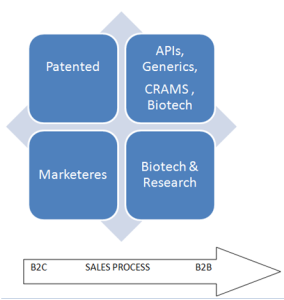 The pharmaceutical industry comprises different fields including the development, manufacturing & marketing of medicines. These interdependent fields of pharma industry consist of manufacturers, marketers, & biotechnology companies. The CRM solution used by them depends on the nature of their sales processes.
The pharmaceutical industry comprises different fields including the development, manufacturing & marketing of medicines. These interdependent fields of pharma industry consist of manufacturers, marketers, & biotechnology companies. The CRM solution used by them depends on the nature of their sales processes.
In the following section we are describing the players in pharma industry and CRM solutions they typically use. [Read more…]