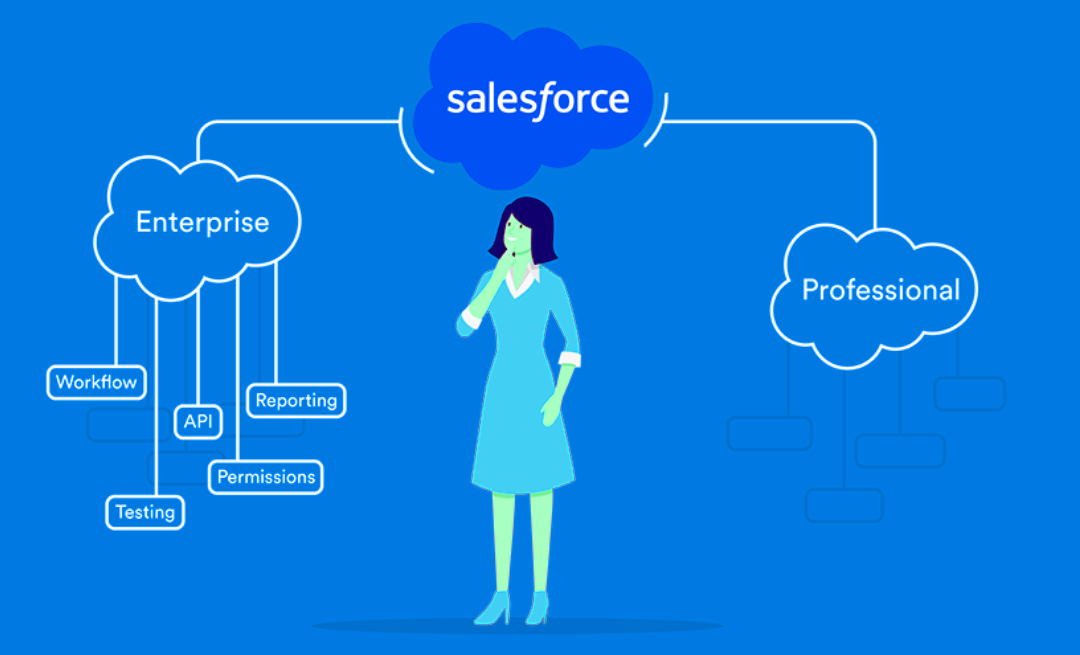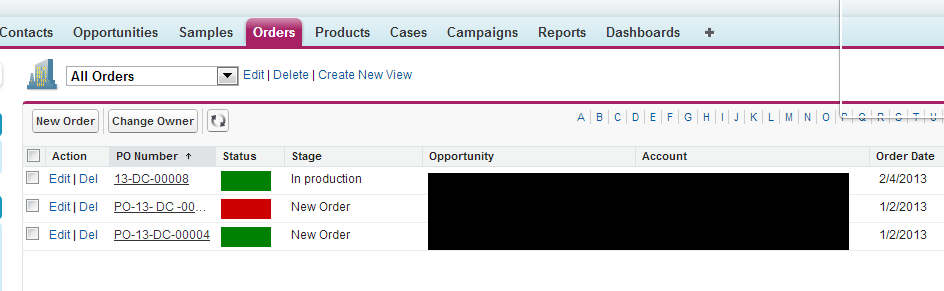Our Salesforce.com Tip of the Day is on Advanced Search – Using Wildcards and Boolean when using Global Search. We have already covered basics of Search in Salesforce.com in a previous Salesforce.com tip posted earlier:
How to use Global Search in Salesforce.com
In this article we will explore the advanced search.