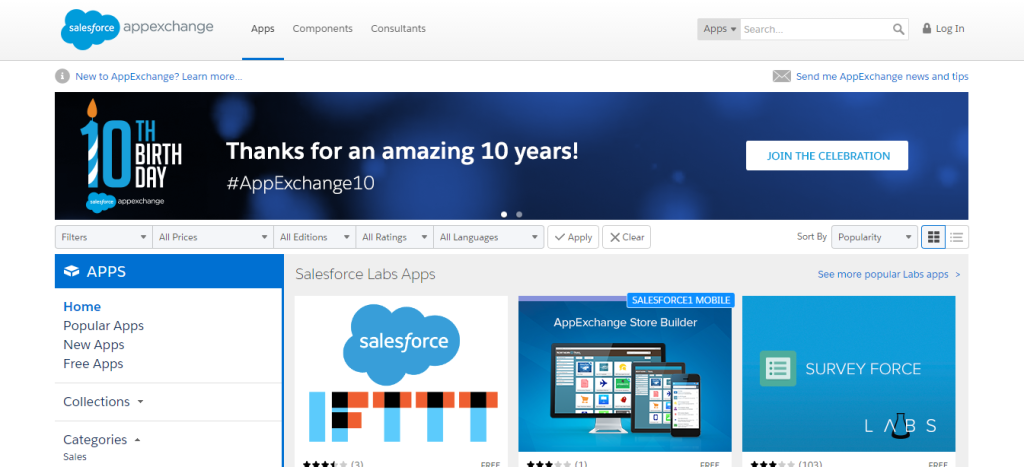 If you are an application vendor and you already have an app on legacy technologies and you are looking forward to migrate you app to Force.com (or Salesforce.com) platform – here are 7 reasons that can help you make your decision faster. [Read more…]
If you are an application vendor and you already have an app on legacy technologies and you are looking forward to migrate you app to Force.com (or Salesforce.com) platform – here are 7 reasons that can help you make your decision faster. [Read more…]
Seven Reasons to Migrate Your App to Force.com Platform
Marketing Campaigns & Lead Generation

Tips for successful Marketing Campaigns & Lead Generation
In this post we will be focussing on Marketing Campaigns & Lead Generation. This is part of series of posts on Customer Relationship Management (CRM) providing you best practices and tips to get the best out of your CRM initiative.
What are Marketing Campaigns?
Marketing Campaigns are initiatives that generate leads or prospects for your business. The Marketing Campaigns can be Inbound or Outbound. [Read more…]
CRM Solutions for pharmaceutical industry
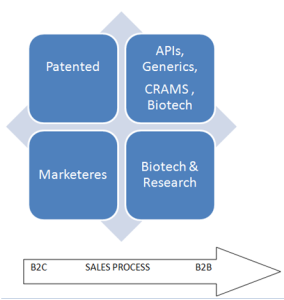 The pharmaceutical industry comprises different fields including the development, manufacturing & marketing of medicines. These interdependent fields of pharma industry consist of manufacturers, marketers, & biotechnology companies. The CRM solution used by them depends on the nature of their sales processes.
The pharmaceutical industry comprises different fields including the development, manufacturing & marketing of medicines. These interdependent fields of pharma industry consist of manufacturers, marketers, & biotechnology companies. The CRM solution used by them depends on the nature of their sales processes.
In the following section we are describing the players in pharma industry and CRM solutions they typically use. [Read more…]
5 Ways to Connect Sales to Finance with Salesforce
This post lists five different ways you can connect your Sales team to your Finance team if you use Salesforce. No solution is explicitly better or worse, but depends on your company’s needs, size, growth, and all sorts of other factors. Please contact Dhruvsoft if you’d like a personal recommendation based on your needs. [Read more…]
Do we need a Salesforce.com Administrator for our project?
Do you need a Salesforce.com Administrator for your project? Yes. Yes. Yes. Who wants a system that no one is using, is not user friendly and no one understands it? If you want it – take the risk of not hiring a Salesforce.com Administrator for your Salesforce Project (or for that matter any CRM project). Although your Salesforce.com sales rep will not be telling you this – Salesforce.com recommends having an administrator as a best practice. Salesforce.com administrator will add lot of value to the ongoing success of the project. If you can not afford one full time – go for a shared part time resource from a professional service provider. [Read more…]
What is new in Salesforce.com CRM winter 15 – Sales Cloud
Manage Sales on the Go – Much better than earlier
With the Salesforce1 app, your users can stay current on their most important records, activities, and conversations while out of the office. The new release comes up with enhancements that will help you use mobile all much better than earlier. [Read more…]
CRM resolutions of the day – images
Here are 10 CRM resolutions of the day for a Sales person. Use these images to motivate your sales team to use CRM and increase adoption. Click on the image to view and download. [Read more…]
How To Avoid CRM Project Failure
No company would like their Customer Relationship Management (CRM) projects to fail. Despite all the good wishes – hundreds of CRM projects fail. Many of them fail to deliver while many fail to complete in the first place itself.
While working on many global CRM projects for some of the large multinationals I have learned to identify some of the key risks that lead to failure of the CRM projects (some of these items here can be generalized to all types of projects although). If we understand these risks and sensitize the project team and executive management with them – many of the project failures can be averted. [Read more…]
12 Salesforce.com Data Upload Tips
Salesforce.com Data upload is a regular task for some of the Salesforce.com administrators or end users. The quality of data in CRM determines the health of your CRM implementation. Considering this – the data upload – not only in Salesforce.com, but in any CRM has to be a well planned task.
Salesforce URL Shortcut Cheat-sheet for Administrator & Developers
Are you looking for the Salesforce URL Shortcuts? Here is Salesforce.com URL Shortcut Cheat-sheet that will be useful for Administrator & Developers.