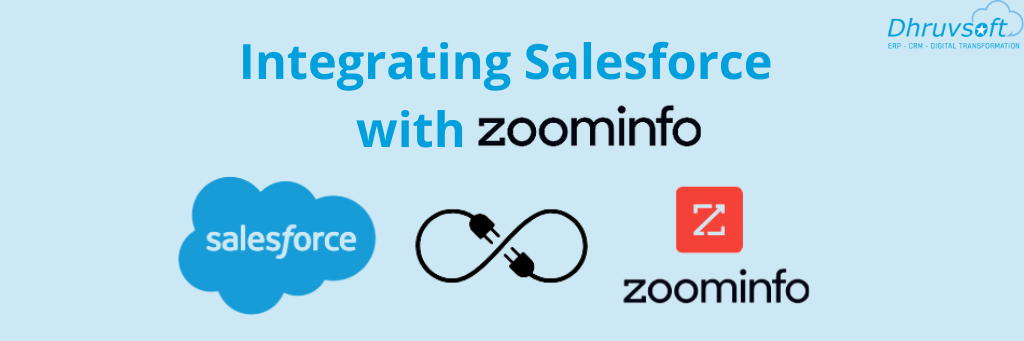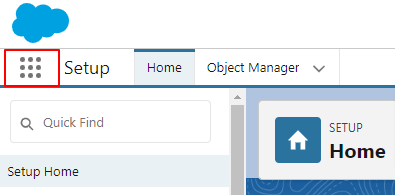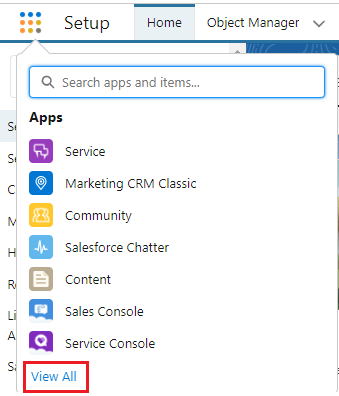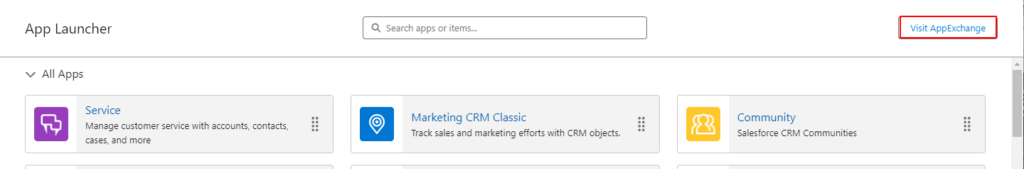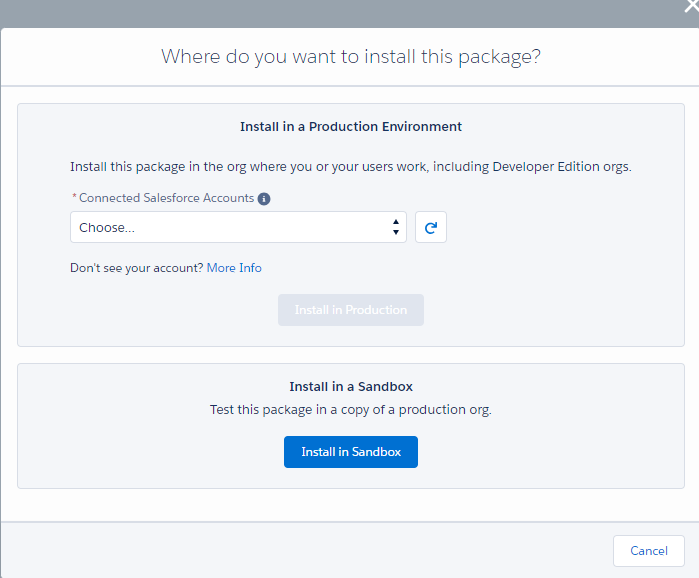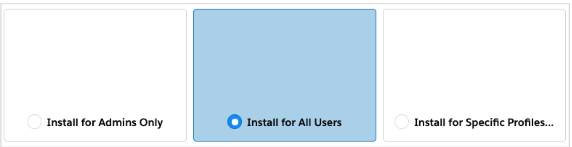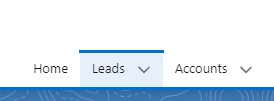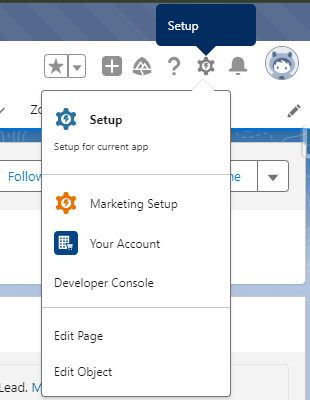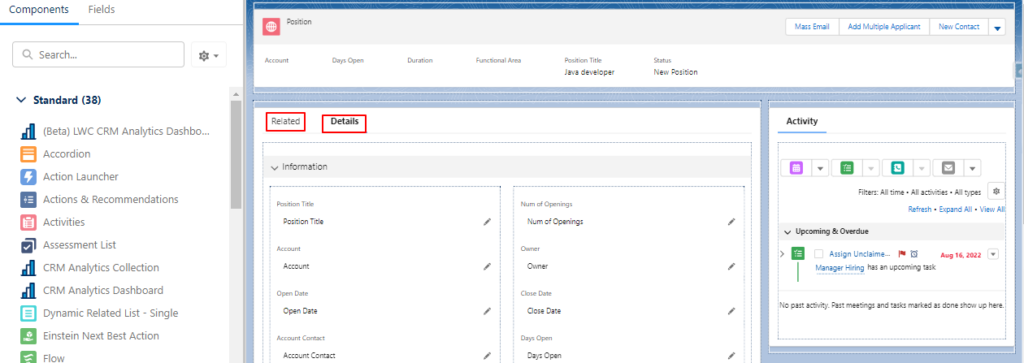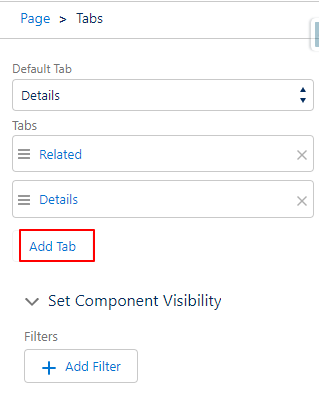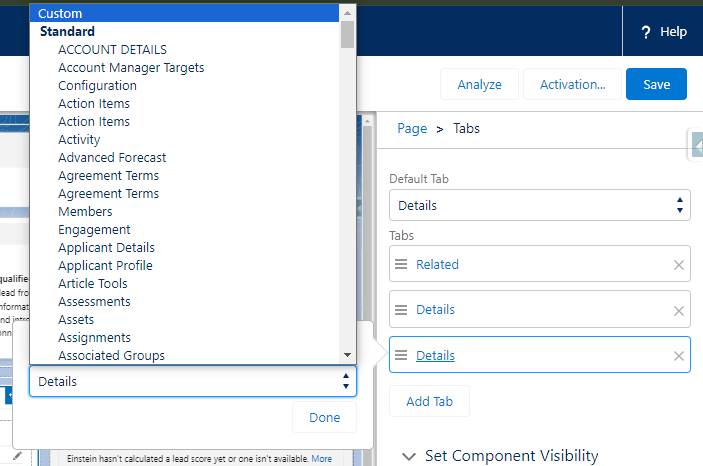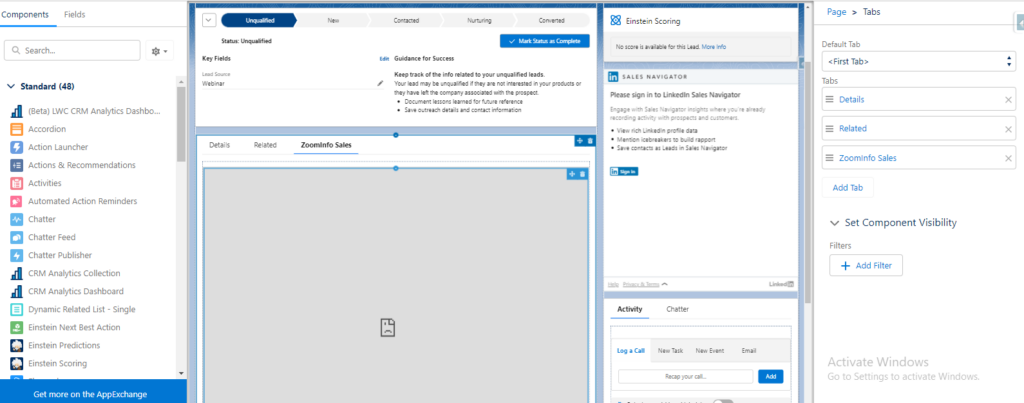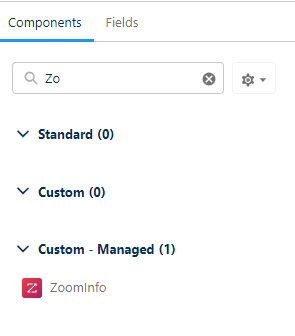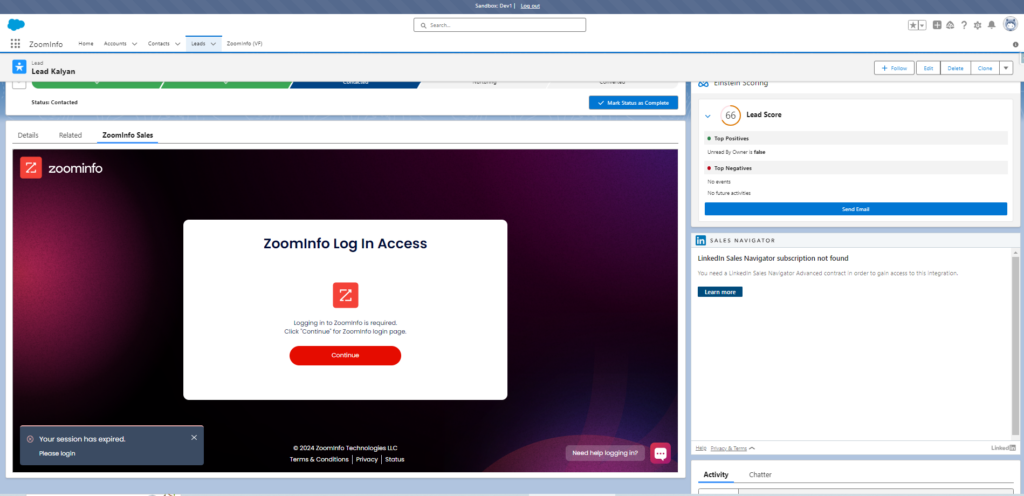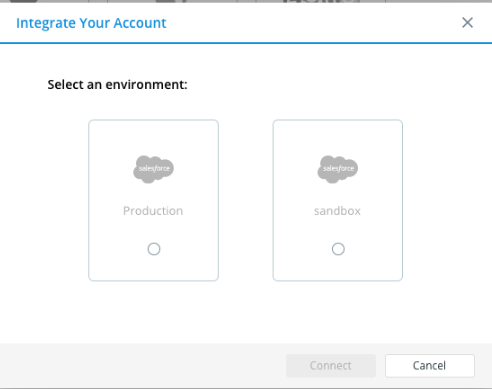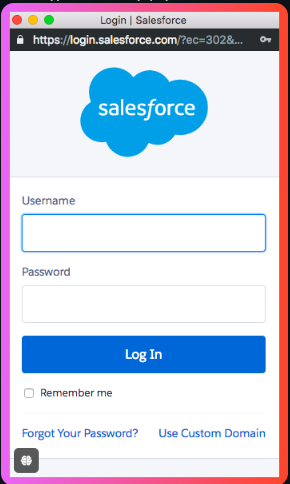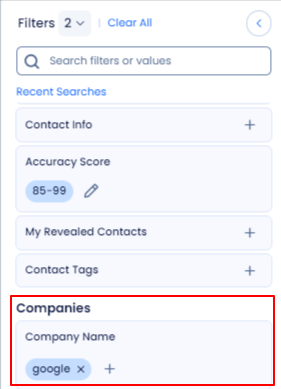Salesforce Zoominfo integration – This guide provides step-by-step instructions to integrate Zoominfo with Salesforce.com CRM.
What is ZoomInfo?
ZoomInfo Technologies Inc. is a software and data company providing businesses and professionals with all-inclusive data solutions. Their main product is a paid search engine designed specifically for finding company and contact information. ZoomInfo uses the internet and other resources to compile comprehensive data about people, businesses, and other organizational entities. These carefully curated profiles are offered to clients for a charge, enabling focused outreach and well-informed business choices.
ZoomInfo offers the following services:
- SalesOS – a sales prospecting software
- MarketingOS – An integrated sales and marketing tool designed for account-based strategies
- OperationsOS – a data management tool
- TalentOS – an integrated data management and talent search tool
What is Salesforce?
Salesforce.com provides cloud-based software to help businesses engage with their customers in whole new ways, allowing them to identify more prospects, complete more transactions, and provide consumers with outstanding service.
Why Integrate ZoomInfo with Salesforce?
Integrating ZoomInfo with Salesforce offers significant advantages for your sales and marketing teams:
- By combining ZoomInfo’s extensive B2B contact and company intelligence with Salesforce, you gain access to accurate, up-to-date data directly within your CRM – Salesforce.com.
- This integration streamlines lead generation and improves lead quality by providing detailed prospect profiles and firmographic data.
- It enhances sales efficiency by enabling personalized outreach and targeted campaigns based on enriched insights.
- Real-time updates from ZoomInfo ensure that your Salesforce records remain current, empowering your teams to make informed decisions.
- Overall, integrating ZoomInfo with Salesforce optimizes workflows, enhances productivity, and drives success in your sales and marketing efforts.
Supported Salesforce Editions for ZoomInfo Integration
Following Salesforce editions are supported:
- Professional
- Enterprise
- Unlimited
How to Set Up ZoomInfo and Salesforce Integration?
Requirements for ZoomInfo and Salesforce Integration
- You need Salesforce Sales Cloud for integration with ZoomInfo
Steps to log into Salesforce Account –
1. Login into the salesforce Account.
2. Now go to App Launcher.
3. Click on ‘View All’
4. Click on Visit AppExchange and type “ZoomInfo” in the search bar.
5. And select the App – “ZoomInfo”.
6. Click on the “Get it now” button
7. After clicking on the button you will get the following interface
8. If you want you can connect to developer Edition org (or) you can install it in sandbox. For this article we will be showcasing the installation for a Sandbox.
9. Now we will go for the Install in sandbox option. After clicking on it, it will redirect us to the salesforce login page to continue the Installation.
10. After giving our sandbox Credentials You will get interface like following:
11. We need to choose “Install for all Users”. This will install the ZoomInfo app in your salesforce environment.
Customizing Your Salesforce Experience with ZoomInfo
You can provide users with inline access to ZoomInfo data when viewing leads, contacts, and accounts, you can integrate ZoomInfo data using one of the following methods:
- Lightning Experience: Add ZoomInfo Lightning Components or Visualforce pages to your Salesforce Lightning Record Pages
- Classic Mode: Integrate ZoomInfo Visualforce Objects into your Salesforce Page Layouts
Integrate the ZoomInfo Lightning Component into Lightning Record Pages
1. Go to lead Object (or) Click on the lead Object tab.
2. Now open any record from the lead object, go to setup and Click on Edit page.
3. After clicking on the Edit page we will get the following interface
4. Now click on any of the tabs like the Related (or) Details tab.
5. Now you will get the following interface on the right side of the page.
6. Now click on the add tab and click on the details tab, you will get this interface
7. You need to select the Custom option and give your custom label, after giving the interface it will appear like this.
8. From Components we need to search for “Zoominfo” and we need to drag the Zoominfo Component into our label page.
9. Here you need to enter your credentials for Zoominfo. Once logged in you will be able to see the ZoomInfo details in Salesforce
Connecting your ZoomInfo app to Salesforce
1. Navigate to the “ZoomInfo Login” page
2. Log into “Zoominfo” using your Zoominfo Account.
3. Now go to the Tools and Integration Tab.
4. Locate the Salesforce option and then click “Connect”.
5. After clicking on Connect,you will get two Options
- Sandbox
- Production
6. Once you select any of the environments, you will be able to view the following interface.
7. Now log in with your Salesforce Credentials.
How to create a lead or contact from ZoomInfo into Salesforce
1. After logging in to Zoominfo, go to the “Advanced Search” tab and click on it.
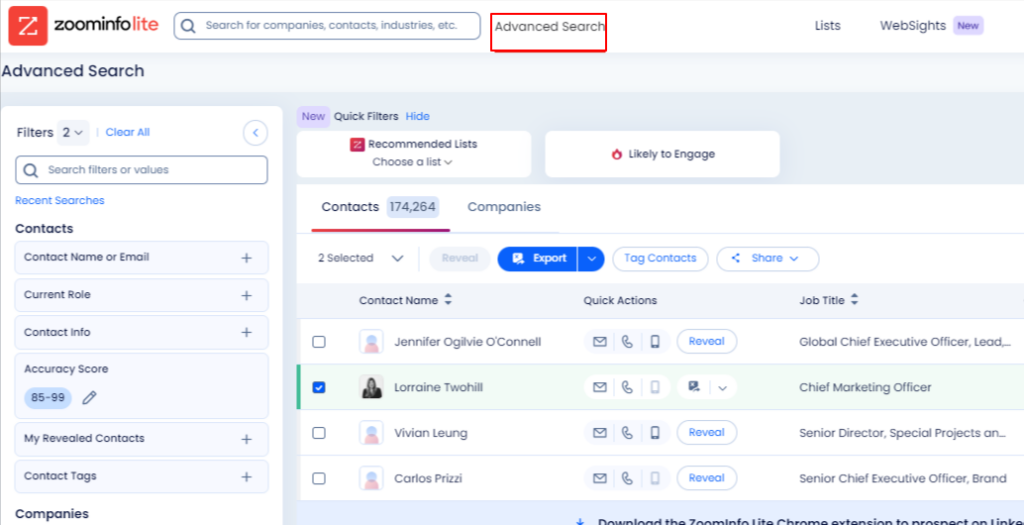
2. You will find various options to search for leads based on Company, Location, Roles etc. Please enter the company name from which you want to generate leads.
3. Now select the lead and click on the Export dropdown button you will be able to see the salesforce Icon.
4. After clicking on salesforce Icon ,you will see two options –
- Lead
- Contact
5. Your selection determines whether the chosen names will be saved in Salesforce as leads or contacts.
6. For further information you can go through this link ( https://tech-docs.zoominfo.com/salesforce-integration-guide.pdf)
Benefits of ZoomInfo to Salesforce Integration
- Enhanced Data Quality: ZoomInfo enriches Salesforce with accurate B2B contact and company information, ensuring your database is up-to-date and reliable for effective sales and marketing activities.
- Streamlined Lead Generation: Access ZoomInfo’s extensive database directly within Salesforce to quickly identify and qualify new leads based on specific criteria, accelerating your lead generation process.
- Improved Sales Efficiency: Sales teams can leverage enriched prospect profiles and firmographic data from ZoomInfo within Salesforce, enabling personalized and targeted outreach that drives higher conversion rates.
- Real-Time Updates and Alerts: Stay informed with real-time data updates on key contacts and target accounts, ensuring your Salesforce records are always current and actionable.
- Seamless Workflow Integration: Integrate ZoomInfo seamlessly into your existing Salesforce workflows, enabling sales and marketing teams to access powerful prospecting tools without switching between platforms, thereby boosting productivity.
- Data-Driven Insights: Combine ZoomInfo’s data enrichment capabilities with Salesforce’s reporting and analytics tools to gain deeper insights into market trends, customer behavior, and campaign performance, facilitating data-driven decision-making for business growth.
Conclusion
ZoomInfo integration with Salesforce allows you to seamlessly sync data between the two platforms, enabling sales teams to access accurate and up-to-date information about leads and contacts. This integration can help improve sales efficiency and effectiveness by providing sales reps with valuable insights and intelligence about their prospects.
Installing the ZoomInfo app from the Salesforce AppExchange now will help you enhance lead generation, data quality, and sales efficiency. Provide your employees with real-time information and streamline your processes to boost productivity and performance. With ZoomInfo integration, you can begin using your CRM platform to its full potential right now.
Our Experts are ready to help you through the installation process and ensure that ZoomInfo and Salesforce work together seamlessly. Allow us to help you unleash the potential of data-driven decision-making and move your organization toward greater success.